This is a quite general error and can be encountered for any of the latest games or even with some other software.
You can follow the following steps to fix this error for Call of Duty Black Ops, Far Cry 3/4/5/Primal, Tomb Raider, Fifa 13/14/15 etc or any other game.
Every PC gamer might have come by this error at least once. This error is very common and it really has a very simple fix but most of the people don't know how to fix it.
Why this error occurs
Windows is a perfect operating system for computers, but unfortunately, it isn't free from errors.
There can be very reasons for this error to occur the most probable being;
Compatibility issue: This error can be encountered if you try to run a program designed for 64-bit windows version on a 32-bit windows version, also a program designed for Windows 10 may not work in Windows 7 or other lower versions.
High graphic games: Most high-end graphics games require the latest versions of .Net Framework, Direct X and Microsoft Visual C++. You cannot run these kinds of games without the latest versions of these software programs.
How to fix this error
Run the program as administrator: If you get this error, the first thing you wanna do is to run the program under consideration as administrator. To do so right click on the program icon and click on run as administrator. Click on the yes when prompted for UAC.
Install VC Redist: If the above method did not solve your problem, then install the latest version of VC Redist by clicking on the download button. Remember at least 2015 version of VC Redist is necessary for some latest games like Far Cry 5/4 Witcher 3 etc, so make sure this particular version is properly installed. Remember this version is no longer supported in Windows 7. Following is the download link from official Microsoft website.

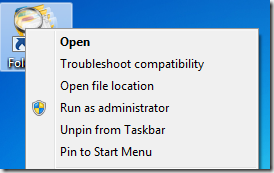












Thanks bro!! It worked
ReplyDelete